#Textwrangler mac
Explore tagged Tumblr posts
Text
The text editors featured here can be used as word processors, but are more the sort of text editors that programmers should know about. They are all free, and many of them are open source, which means you can play around with the programming and extend them if you wish. They are all suitable for the OSX, and they all have links to websites where you can download clean copies of them (clean at the time of writing). There are just two that do not have links, but the reasons why not are given in the text. The tools are not ranked in any way. There are plenty mac text editors, however we have focused on listed down the free to use editors in this page. 1. TextMate 2 This is a MAC word processor and text editor that doesn’t appear on Apple iTunes because the restrictions are a little too tight. This is a word processing tool, and also a programming tool you can use to write code. It has nested scopes, project management, folding code sections, and regex-based search and replace. It is a public build, which means it can be altered and used for free. 2. Brackets This is a free program that is actually open-source, so you are able to gain access to the code and change it yourself. It is mainly used by developers and web designers. The updates you receive are actually from Adobe. It's developed using HTML, CSS and JavaScript. If you want to use it for your writing, then the inline editing functions are good, plus you could program the tool and change it to make your own personal word processor (if you have the programming skills). 3. Aqua Macs This is a text editor that is open source and is a Mac-Friendly distribution of the GNU EmaCustomer support text editor, which is a very complex program that not everybody can make use of. This tool is a repackaged version of the more complex program. It is an editor for text, HTML, LaTeX, C++, Java, Python, R, Perl, Ruby, PHP, and more. They do not ask you to pay for the program, but they are hoping for donations so they may keep the project alive and keep offering updates. 4. TextWrangler This tool has been around for a long time. It has word processor capabilities and software development capabilities too. It is a smaller offshoot program of the much larger Bare Bones Software's BBEdit. TextWrangler has core editing and transformation functions that make it a great word processor and text editing tool for writers and programmers. 5. MacVim The MacVim program is fairly popular in the sense that most programmers and Mac users have heard of it, in the same way that Windows programmers have heard of Notepad++. Vim was released in 1991 for the Amiga and was based on the "vi" text editor that was commonly seen on UNIX systems. The Vim text and code editor is now a cross platform entity and the MacVim editor is simply the OSX version of that same Vim program. 6. Atom There are a lot of good text editors on Linux, Mac and Windows, and this is yet another one of them that you can get for free. It is open source and maintained through github, plus it has a very large user-submitted package library. It has fuzzy search, a files system browser, code folding, it offers multiple panes for editing, support for TextMate themes, an extension library and multi-section for quick editing. 7. Emacs/Carbon This is the Mac-friendly distribution of the GNU Emacs text editor. It is a lot more simple and easy to use than the full GNU Emacs (that is also listed on this article). It is still extendable and offers a lot to people that are more technically minded and who value the many advanced features that come with it. Some say it is similar to the Aquamacs program. 8. TextEdit This is the text editor that comes with your OSX operating system. It is basic and part of the operating system bundle. It will not satisfy advanced users or people that have to use it all the time, but it is enough to give you something instead of leaving you with nothing. 9. GNU Emacs This is a text editor that was originally created in 1976.
It is free and open source and it is still on offer today because it can be extended far more than most any other text editor available for free. It has virtually limitless extensibility. It can be transformed into specialist software that may be used for editing different files and lists, spreadsheets and databases too. Emacs may be used for writing, testing, and compiling software and may be used for writing "human" languages. You can use the software to compare two different types of files, browse files from your command line interface, access mail and/or access RSS feeds. The editor is fairly complex, but very useful if you know how to make the most of it and extend it. 10. Smultron At the time of writing, the Tuppis developer website has been closed down, which means you will need to pull this tool from a sharing site or program-download website. The Smultron tool is a Leopard-centric text editor that has pleasing icons and a smoothly designed interface. It has code highlighting, a system file management and automatic authentication. It allows for HTML previews and you can get it for free, so do not pay any download-websites. When you download the tools, even if you download what people consider to be clean copies, do a little work to check to see if they are leaving back doors in their security. Stealing your programming code may be valuable, and it is not beyond or above a tool updater to add a small security hole. Luckily, if you are using the open source tools as a programmer, then you can check the programming yourself to look for problem areas. The list is not ranked because there is no saying which tool will suit you the best. There are times when you may use a text editor enough times that eventually you get used to it, but since you have a choice when it comes to free editors, why not download and use a few of them to see which one fits you the best? There are sometimes convenience tools hidden in these text editors that may make your life a lot easier. Stephanie Norman is a professional writer from Sydney with for 4 years of experience. She writes business, creative, and academic content. Also, sometimes she provides editing service at Australian Writings, a company that offers assignment help and assistance for students. You can follow her at Facebook and Google+.
0 notes
Text
Textwrangler mac

TEXTWRANGLER MAC FOR MAC
Highly configurable and it is easy to create automated tasks. How good is BBEdit?Įasy to use, anyone can use BBEdit. Moreover, what language does bbedit use? BBEdit uses Perl Compatible Regular Expressions. Top 10 Best MacOS 10.14 Text Editors This is a free macOS 10.14 text editor that is open-source and maintained by Adobe Systems, one of the largest companies in the industry. What is the best free text editor for Mac? menu (sometimes called "shebang") or by pressing CMD-R This command runs the script and prints the output to a new BBEdit window. You can run the current (the script in the front window) script just Use the BBEdit command "Run" from the "#!" menu. Accordingly, how do i run python in bbedit? If you are looking for an IDE, I recommend P圜harm Community Edition. I recommend BBEdit Mac OS X NotePad++ for Windows. One may also ask can i use bbedit for python? A text editor that supports Python language support is required to write Python programs. Release Date: This version is no longer supported, but is still available for reinstallation by customers whose computers do not meet the minimum system requirements for switching to BBEdit (macOS 10.12.6 or later).
TEXTWRANGLER MAC FOR MAC
This version of BBEdit is based on the same award winning technology and user interface. Textwrangler Download For Mac TextWrangler 5.5.2. TextWrangler was All-purpose text and program code editor for macOS BBEdit is our top-rated professional HTML and text editor. Thereof, what is bbedit used for? BBEdit is a Macintosh professional HTML and text editor that offers many features Web developers and web authors can edit, search, and minimize text. What happened to TextWrangler? TextWrangler is now part of BBEdit (our award-winning flagship text and code editor), and has been sunsetted as a separate product. So you do a find I do a quick find it's command option F and now you can just start typing and it'll actually start finding.

0 notes
Text
Textwrangler mac

Textwrangler mac mac os x#
Not super heart broken about this one because I use photoshop for incredibly basic things and could probably get away with pixelmator but that means I have to learn new software and that is annoying. TextWrangler is not compatible with macOS 10.13 (High Sierra) or later, and will not run on macOS 10.15 (Catalina) or later. I need to buy a new scanner because the 250 dollar scanner I bought from cannon two years ago (had just been released) won’t get 64 bit software updates and I have been unable to control the scanner without that software. The companies owners just decided to up and abandon Mac support, so now I’m limited to their Libby app which is stream or contained download on iOS only, and has very poor audio controls. Overdrive: this is the only app I can use to download audiobooks from my Librairy. My IT department is forcing us to be on the new OS before the new year so I hope it’s done The developer is working on an update (no malice to him) but I absolutely can not do my job without this software so definitely crossing my fingers. I bought it months before 32 bit abandonment was announced). This update also brings in many of the cool new features of BBEdit 10, such as the iTunes-like document bar and more options for syntax coloring.
Textwrangler mac mac os x#
Lightwright 6 (very industry specific, license is 600 USD. TextWrangler 4 catches this app up with Mac OS X Textwrangler download for windows 10 free with an updated interface and preferences, as well as features like full-screen mode.

1 note
·
View note
Text
برنامج بسيط لتحرير الكود لنظام التشغيل Mac OS X

قد لا تكون بعض البرامج التي تبحث عنها في Windows في أنظمة تشغيل Mac. لهذا ، هناك دائمًا بدائل للبرامج التي نستخدمها في Windows. على الرغم من أنه بسيط بالنسبة إلى ، إلا أنTextwrangler سيكون قادرًا على رؤية عملك على جهاز Mac وتنزيله واستخدامه مجانًا.
يعد Textwrangler ، المتضمن في Mac App Store ، برنامجًا صغيرًا موثوقًا به. لا يتجاوز حجم النص Textwrangler ، الذي يشبه Notepad ++ الذي نستخدمه في Windows ، 9.7 ميغابايت. Bare Bones Software، Inc. يمكنك تنزيل التطبيق وهو برنامج للشركة.
1 note
·
View note
Text
The Fastest And Easiest Way To Make Custom Text On The Web
The web is filled with all sorts of amazing information and services. But sometimes, you just need a little help getting the information you need. That’s where text customization comes in. With a few simple steps, you can make custom text on the web that perfectly fits your needs. Whether you need to add a logo or change the color of a text line, customization is the fastest and easiest way to get the job done. So don’t hesitate; get started today and see just how easy it is to make custom text on the web!
What You'll Need
In order to make custom text on the web, you will need a few things. Firstly, you will need a text editor. There are plenty of editors out there, so it's up to you which one you prefer. Secondly, you will need an online font-finding service. Most font services offer a free trial so you can try before you buy. Thirdly, you will need a platform that allows for web-based custom text creation (usually this is done through an account with an online service like Google Docs or Office 365). Lastly, you will need some HTML and CSS skills to format your text the way that you want it.
How To Do It
Looking to add custom text to your web pages without having to learn coding? Hate having to hunt down the right HTML tags? You're in luck! There's a fast and easy way to make custom text on the web using some basic tools, which we'll show you below. First, you'll need a text editor like Microsoft Word or Google Docs. Once you have your editor open, create a new document and save it as "customtext.docx" (or whatever filename you choose). Next, open up your text editor and click on the "Text" tab. From here, you'll want to select the "Basic Text formatting" option from the top menu bar. This will bring up a set of basic text formatting options, including the ability to change font type, size, color, and more. However, we just want to change the font size so leave everything else alone for now. Now that our document is formatted correctly, all we need to do is insert our custom fancy text generator into the document. To do this, simply highlight any part of your text that you want to change and then use the cursor keys/mouse wheel/trackball to scroll down until you hit the characters you want to replace. Once you've found them, simply press CTRL + V (or CMD + V on a Mac) to paste in your new text. Pretty easy huh? If you ever decide that you'd like to change back to default settings for your document
Tips For Making Custom Text Easier
1. Use a text editor or word processor with a WYSIWYG (what you see is what you get) interface. This will make it easier to create custom text without having to learn code. 2. Try using templates or libraries that offer pre-made templates for custom text. These can make creating text much more straightforward and help to keep your content organized. 3. If you need to create custom text quickly and don't have access to a text editor or word processor, try using online tools like TextWrangler or TypeForm. Both of these platforms offer quick and easy ways to create custom text on the web. Explore More
0 notes
Text
Download geektool for mac

#Download geektool for mac for mac os x#
#Download geektool for mac for mac#
#Download geektool for mac full#
#Download geektool for mac pro#
#Download geektool for mac software#
#Download geektool for mac full#
Whether it is a remote webcam, a network graph stored on a monitoring server, or a folder full of holidays pictures, GeekTool can put it on your desktop and refresh automatically, rotate through pictures, etc. GeekTool will execute the script and display the output the way you want it. One of the most powerful Geeklets! All you need is a script to get the information, then you can display it on your desktop. Specifically designed for log files, you can keep an eye on what is going on right from your desktop. There are four modules available that you can use for different types of information. GeekTool is a macOS application that lets you customize your desktop with great flexibility.
#Download geektool for mac for mac#
GeekTool for Mac 2020 full offline installer setup for Mac Latest Version: Disney infinity mac free.Īdobe audition cs5 mac download.
#Download geektool for mac pro#
Network Logger Pro Network Logger Pro is an active network testing tool for documenting outages of.Zeus Terminal Lite Zeus - The Ultimate Terminal A real Swiss Army Knife.DOWNLOAD.This download is virus-free.This file was last analysed by freeload Manager Lib 2 days ago. We also recommend you check the files before installation. The download was scanned for viruses by our system. You are downloading GeekTool for Mac, version 3.3.1. This download is provided to you free of charge. The contents of the download are original and were not modified in any way.
#Download geektool for mac software#
Thank you for downloading GeekTool for Mac from our software library If your download is not starting, click here. Action Arcadian Adventure Letters Scenarios. It can also show output of shell commands the same way. GeekTool is a PreferencePane to show log files of your choice on the desktop background. It comes with three modules: the file.ĭownload GeekTool for free.
#Download geektool for mac for mac os x#
GeekTool is a fantastic System Preference Pane for Mac OS X that allows you to display a variety of different pieces of information directly on the desktop. Cross fingers.Trusted Mac download GeekTool 3.3.1. Setup a Policy in the JSS for deployment to all. Install package to a Mac, select it, logout and log back in, does it appear? Goto the DMG item, double click it and tick the FUT & FEU boxes on the 3rd tab, Options. Would love to see a post on setting correct Composer permissions. I've never seen anywhere that actually goes over permissions for Composer, I used root/admin for the GeekTool app & _unknown (99) for the rest as from what I've read that should make it inherit what already exists there. Setup the structure with these 4 files as per the pics & the permissions. Applications/GeekTool.app/Contents/PlugIns/GeekTool.prefPane/Contents/Resources/GeekTool Helper.appģb. The Geeklet from /~Library/Preferences/ - .plistĪ per user LaunchAgent to make it fire at Login - which I created and contains the following (paste into TextWrangler, save as a. The settings from /~Library/Preferences/. The app from /Applications - GeekTool.app subbing itsupport for your localadmin account. Using Composer, create a new Package by dragging in GeekTool.app & setting up the following structure. So we need to use the Fill User Template and Fill Existing User directories options.ģa. In my case I want to make it apply to existing Accounts on Mac's and any new ones.
Open it up on your Mac and setup your geeklet, including the text, position, colour settings, and code for your displayed data.Įcho "Self Help: echo "Email IT Request: " "Įcho "Computer Name: " `scutil -get ComputerName `Įcho "IP Address: " `ifconfig en0 | grep "inet" | grep -v 127.0.0.1 | grep -v inet6 | awk ''`.
Here's a brief guide on the process I used, which works for me in my basic environment but probably not the ideal way todo it. I have just finished doing this for our Mac's. We have signs w the printer problems icon over the printers. :) We have signs in the labs that show the "Report Computer Problem" icon really large so they actually use it most of the time. I linked to a screenshot of what my shortcuts look like. The form indicates where to find the computer name and the results of the form go to the ticket system. How I have mine set up is with some desktop shortcuts that go straight to a web form to report problems. It seems useful for refreshing the widgets on command or with a Casper policy instead of just plugging in a refresh time in the actual GeekTool - You mentioned wanting a URL to the ticket system. The latest version of GeekTool allows you to use AppleScript to control it, which I've only just started playing with. I'm working on improving the system I use for status messages, but the computer name works well. I use GeekTool to print the computer name and any statuses messages I throw in a text file.

0 notes
Text
Bbedit 11 download

#Bbedit 11 download mac os x#
#Bbedit 11 download update#
#Bbedit 11 download full#
#Bbedit 11 download license#
Standards-based document and site syntax checking-check single pages or entire sites for compliance Innovative “Edit Markup” panel helps you write correct markup according to the standard in useĬontext-sensitive tag and attribute completion while typingĪpply HTML markup from contextual (right-click) menus, or use built-in contextually aware completion for tags and attributes HTML Tools accessible from menu or floating palette Supports current standards including HTML5, HTML 4.01, XHTML 1.0, and XHTML 1.1. Periodic auto-save to protect against data loss from system crashes, power failures, and locust infestationsĬomplete set of HTML Tools for fast, easy, and correct markup. “Quit” command saves the application’s state (including the contents of untitled or unsaved documents) and quits instantly and picks up where you left off the next time you start up “Document Rescue” recovers untitled documents that you’ve accidentally discarded Powerful multi-file search and replace (even on files that aren’t open) with multiple simultaneous search and replace operationsĮxtract found text into a new document from a single document, or multiple files and foldersĪutomatic backup of files when saving (optional) Transparently reads and writes files stored within Zip compressed archives Transparently reads and writes gzip (.gz) and BZ2 (.bz2) compressed files Transparently reads and writes DOS/Windows, Unix, and legacy Mac line ending formats Supports macOS Dark Mode, with automatic text color scheme switching Show and hide individual menu items or entire menus “Repeat Last Command” to quickly re-select most menu commands, making it easy to repeat text transforms and other operations without a trip to the menu bar. “Commands” command presents a quick search of menu commands, scripts, clippings, and more for rapid access to anything you can do from a BBEdit menu. Use Dropbox or iCloud Drive to share plug-ins, scripts, and setup data between multiple computers See below for a list of the differences between TextWrangler and BBEdit (after the 30-day evaluation period has expired).Ĭompatible with modern macOS versions ( see details) You can find an overview in the BBEdit Feature Tour. This chart is not an exhaustive listing of BBEdit’s features.
#Bbedit 11 download license#
For everyone else, TextWrangler remains a powerful tool and a terrific value.This chart shows what you get when you buy a BBEdit license, compared to the features available when you use BBEdit without a license after the 30-day evaluation period.Īll of the highlighted features are available during the initial 30-day evaluation period.
#Bbedit 11 download full#
In fact, devs may love TextWrangler so much, they just might end up springing for the full package of BBEdit, with its more-advanced features and authoring capabilities. (Note that TextWrangler 4 will only run on OS X 10.6 and later.) We get the more-robust search capabilities of recent versions of BBEdit, too, and you can even search inside compressed files.Īs always, TextWrangler comes packed with tons of developer-specific tools across multiple programming languages, and developers will love the ability to make easy (and now even more streamlined) use of scripts (Automator, AppleScripts, and Unix), differencing and merging, text folding, and regex-based replacing.
#Bbedit 11 download update#
This update also brings in many of the cool new features of BBEdit 10, such as the iTunes-like document bar and more options for syntax coloring.
#Bbedit 11 download mac os x#
TextWrangler 4 catches this app up with Mac OS X Lion with an updated interface and preferences, as well as features like full-screen mode. But if you need to edit, search, and transform text and HTML, TextWrangler is a well-oiled and efficiently designed machine. If you're looking for a word processor (i.e., something to create pretty or specially formatted documents), look elsewhere. If BBEdit is a time-honored king among text editors, then TextWrangler is a worthy prince - always a short step behind BBEdit in features, but also always (amazingly) free.

0 notes
Text
Download textwrangler for windows 7

#DOWNLOAD TEXTWRANGLER FOR WINDOWS 7 FOR MAC#
#DOWNLOAD TEXTWRANGLER FOR WINDOWS 7 INSTALL#
#DOWNLOAD TEXTWRANGLER FOR WINDOWS 7 DRIVERS#
#DOWNLOAD TEXTWRANGLER FOR WINDOWS 7 UPDATE#
#DOWNLOAD TEXTWRANGLER FOR WINDOWS 7 FULL#
Verdict:Ī powerful text editor that will appeal to programmers and those looking for a powerful search-and-replace tool. There are a lot of different tools you can use to extract DMG files in Windows. Open DMG Files in Windows By Using 7-Zip or DMG Extractor.
#DOWNLOAD TEXTWRANGLER FOR WINDOWS 7 DRIVERS#
Microsoft has added necessary drivers to Windows system so this program can mount any kind of ISO Image file. You can also produce your own TextWrangler language modules to include unsupported languages, while a built-in function scanner simplifies navigation of source code.Īdd in tools for Unix and Server administrators, such as the ability to directly open and edit files over FTP/SFTP, plus comprehensive AppleScript support, and you have a text editor that will prove useful to a wide range of coders and other advanced users. Windows CD/DVD Writer is a built-in program in Windows 10 and Windows 8. It provides both syntax colouring and function navigation for a number of popular languages including C++, HTML/XHTML, JavaScript, Perl, PHP and Python. Where TextWrangler comes into its own, however, is as a programmer's tool. It comes with a number of advanced text editing and manipulating tools, such as multi-file search and replace, support for 'grep'-style search and replace, find and merge differences between two versions of a text file, support for rectangular text selection and built-in text transformations. We also like the fact you can open multiple documents inside a single window, switching between them using the document list pane on the left of the screen. This might explain why it doesn't support formatted text formats like RTF - it's very much a tool for editing plain, unformatted text documents. TextWrangler makes no claim to provide formatting tools for improving the design of your documents instead, it's a fully formed, powerful text editor with some nifty tools for those using TextWrangler to edit programming code. The latter is more concerned with providing you with a broad array of formatting tools, enabling you to produce professional-looking and attractive documents for printing or sharing, while text editors provide basic functionality for editing the content rather than the appearance of your text.
#DOWNLOAD TEXTWRANGLER FOR WINDOWS 7 INSTALL#
The graphics drivers are downloadable from download drivers.to install the nvidia driver, possibly it is.
#DOWNLOAD TEXTWRANGLER FOR WINDOWS 7 UPDATE#
Amds newly released driver today has brought support for microsofts windows 10 october 2018 update, even though the update itself is still in any case, it is a good idea to switch over. Files made with TextWrangler can be saved in the end file formats for Mac, Unix, DOS and Unicode.When it comes to manipulating text on your computer, you have two broad choices: a basic text editor, or a word processor. The overall system stats will still be measured. It includes a Shebang! menu which provides direct access to UNIX scripting environments. TextWrangler integrates with Xcode as an external editor and supports AppleScript. In addition, it supports Perl regular expressions. Get your free QR Codes now TextWrangler was an all-purpose text and code editor for macOS, based on the same award-winning technology and user interface as BBEdit, our leading professional HTML and text editor. TextWrangler also allows you to compare differences in files and merge files together. Add logo, colors, frames, and download in high print quality. One of them, find and replace, is very convenient to edit data files stored in plain text.
#DOWNLOAD TEXTWRANGLER FOR WINDOWS 7 FOR MAC#
Textwrangler For Windows 10 freeload 64 Bit Microsoft Windows For Mac Download Read the latest from the BlueStacks Editor's Blog. Programmers and system administrators will find TextWrangler to. It offers different functions based on regular expressions. TextWrangler Download and Install for your computer - on Windows PC 10, Windows 8 or Windows 7 and Macintosh macOS 10 X, Mac 11 and above, 32/bit processor, we have you covered. An advanced text editor based on regular expressions. Specifically, TextWrangler provides syntax coloring for HTML/XHTML, XML, PHP, JavaScript, Perl, Python, Ruby, Lua, Java, ANSI C, C++ and Objective-C.
#DOWNLOAD TEXTWRANGLER FOR WINDOWS 7 FULL#
This is an advanced editor that has everything you need to facilitate the composition of source code in multiple programming languages. TextWrangler 4.5.9 freeload - Software reviews, downloads, news, free trials, freeware and full commercial software - Downloadcrew TextWrangler 4.5.9 Edit text and code with this powerful and free tool Mac 5. Programmers and system administrators will find TextWrangler to be the perfect tool for working with text files.

0 notes
Text
I need a mac os x boot disk

I NEED A MAC OS X BOOT DISK MAC OS X
I NEED A MAC OS X BOOT DISK INSTALL
I NEED A MAC OS X BOOT DISK UPDATE
I NEED A MAC OS X BOOT DISK SOFTWARE
Edit /Volumes/YourExternalDisk/System/Library/Extensions/AppleFileSystemDriver.kext/Contents/istĢ. NOTE: Perform these steps with a command line text editor (as Pico, VI) or with TextWrangler. Delete /Volumes/YourExternalDisk/System/Library/Extensions.mkext and Extensions.kextcache if they exist Delete the Nvidia kexts (all begining with NVD, there are 5) from /Volumes/YourExternalDisk/System/Library/ExtensionsĢ. Sudo bless -folder=/Volumes/YourExternalDisk/System/Library/CoreServices -file=/Volumes/YourExternalDisk/System/Library/CoreServices/boot.efi -setBootġ. To do the above, you may have to do a "Get Info" on the boot.efi file on your external drive and uncheck the "Locked" checkbox.ģ. Replace /System/Library/CoreServices/boot.efi with the boot.efi file from the AppleTV boot drive (it is in the same path)Ģ. Copy the unzipped kernel you downloaded in step 2 to /Volumes/YourExternalDiskġ. Be careful here NOT to delete the kernel on your Internal Boot disk!ħ. Delete this file (may have to sudo rm /Volumes/YourExternalDisk/mach_kernel). You will see a file called mach_kernel there.Ħ. From a Terminal window, do this: ls -la /Volumes/YourExternalDiskĥ. Download the kernel from one of the mirrors listed here: For AppleTV (to run OSX)Ĥ. Boot back up to your internal hard driveĢ. This doesn't break Ethernet support for an Intel Core Duo iMac - not sure about others.)ġ. (Note: This is needed to get either the built-in Ethernet to work or the Airport. Get ethernet working with PCGenRTL8139Ethernet 1.2.0Ģ.
I NEED A MAC OS X BOOT DISK UPDATE
Do any other customization you desire, except update to a newer version of Tiger This will let you remote control your AppleTV after you boot it with this installation.ĩ. Click "Access Privileges", check the "VNC viewers" box, and put in a password here. Check Remote Login here (this enables SSH)Ĩ.
I NEED A MAC OS X BOOT DISK SOFTWARE
Go to software update and get all the updates EXCEPT 10.4.9Ħ. Run through the normal 1st boot stuff (Add user, etc.)Ĥ. Run through the complete installation process, selecting your USB drive as the destination.ġ.
I NEED A MAC OS X BOOT DISK INSTALL
Select the CD icon to boot from your install CDĤ. Reboot, holding down the Option key on your keyboard if you want to choose Boot Disk or hold "C" key to boot from DVD disk directlyģ.
I NEED A MAC OS X BOOT DISK MAC OS X
You will probably need Mac OS X Tiger (Intel) purchased separately or install on SATA drive using USB adapter from original disks.Ģ. NOTE: I was unable to install Mac OS X on IDE drive from original MacBook OS X installation disks. Pop in your install disk with the external drive attached When done, you should be able to mount the drive.ġ. (One big, two, whatever) and format them with Mac OS Extended (Journaled)Ħ. Lay out your partitions the way you want. This is required to be able to install Mac OS X.ĥ. On the resultant screen, select GUID Partition Table. Hit the Options button at the bottom of the screen.Ĥ. In the left pane of Disk Utility, select the USB drive, choose "Partition" on the top barģ. Portions of this guide taken from semthex's "Mac OS X running on Apple TV" howtoĪ boot.efi file from an AppleTV (get all bundle of required files here)Ģ. Partitioning portions taken from Turbo's "Creating a disk to boot from USB" notes Install Mac OS X on AppleTV without opening the box This article taken from and refined with appropriate files and notes that will help avoiding lengthy install and errors.

0 notes
Text
Text editor mac os

TEXT EDITOR MAC OS CODE
TEXT EDITOR MAC OS LICENSE
TEXT EDITOR MAC OS MAC
Syntax highlighting is of course present, as well as the ability to open multiple files in the same window. TextWrangler is simpler than TextMate, but has saved me in a few cases where strange non-ASCII characters have made it into a text file, as it has a nice ‘Zap Gremlins’ feature than can remove any non-ASCII character. Emacs is, of course, free.Īnother (free) powerful text editor that is definitely worth trying out is TextWrangler which is a ‘lite’ version of the commercial editor BBEdit.
TEXT EDITOR MAC OS MAC
Emacs has support for many programming languages, and has fantastic auto-indent capabilities: despite being a heavy TextMate users, I always run Fortran 95 files through Emacs to tidy up the indentation! The Emacs team does not provide pre-built Mac versions, but cutting edge builds can be downloaded from this website.
TEXT EDITOR MAC OS LICENSE
At around $50, a license is a little pricey, but you can try out a 30-day demo to help you decide whether you like it! There is a 15% education discount, and larger discounts if you order 4 or more licenses.Įmacs needs no introduction, but what I want to mention here is not the old command-line emacs, nor the X11 version xemacs, nor the modified emacs for OSX, Aquamacs, but the official Emacs which is now available in native mode for MacOS X (no X11 needed). Be sure to check out the screencasts to make the most out of TextMate. A number of bundles are installed by default to support programming languages, but if your favorite one is missing, there are instructions on installing bundles here. One great feature is the ability to just type ‘mate filename’ or ‘mate directory’ on the command-line, and have the file or directory open in TextMate.
TEXT EDITOR MAC OS CODE
Customizable syntax highlighting makes writing text/code pleasant, and code collapsing and expanding makes editing long programs much more manageable (for example, one can ‘collapse’ if statements and do loops in Fortran). One can create projects with multiple files, search and replace text simultaneously in many files, and typeset LaTeX files. It provides support, through bundles, to over 150 programming languages (C/C++, Fortran, Python, Perl, Ruby, LaTeX, HTML, …) and tools (subversion, diff, mercurial, …). If any text editor can be compared to a swiss army knife, it is TextMate. Sublime will cost your grant (or your advisor’s grant) $70 USD. Check out these tutorials to see some of the more advanced features in action. Many packages are available for both LaTeX and Python (but maybe not IDL, as far as I can tell). Update (by Kelle): New text editor on the block is Sublime Text and it looks just as powerful as TextMate, but more so. Choosing a good text editor is just as important as having a good chair to sit on, and can have a big impact on productivity! In this post, I will go over a few of the best text/code editors out there for MacOS X. One of the things we spend the most time doing as astronomers is writing text and/or code, whether to develop a pipeline to reduce/plot data, write papers/proposals, or write simulation codes.

0 notes
Text
Textwrangler windows 10

#Textwrangler windows 10 for free#
#Textwrangler windows 10 for mac os x#
#Textwrangler windows 10 for mac#
Follow the steps to install and accept the terms & conditions given to install the application.
After complete download, click on the file to install the application on your system.
Click on the Downloadand you need to the destination folder to download the TextWrangler Application on your system.
Popular Antivirus for Windows: Avira Offline Installer. Don’t download any other application on your device in order to download the TextWrangler for PC/Laptop. You can start downloading this application from the Internet as there are many websites which have download link but, remember that you need to download only the preferred application on your PC/Laptop. So, to download TextWrangler for Windows Operating System then you need to visit the official website or else form the available websites online.
#Textwrangler windows 10 for mac#
Since TextWrangler Application is specially designed for Mac Operating System. How to Download TextWrangler for PC Windows 10/8.1/8/7 32, 64-bit Laptop? But you can also download this application for Windows platform. You can download it directly from the Mac App Store as it specially designed for Mac Platforms.TextWrangler has Batch file processing for search and replace.Has an option to transfer files to SFTP and FTP within the application.Has a navigation bar to navigate the folders.It allows you to Run in full-screen mode which makes you easy to type the text.
#Textwrangler windows 10 for free#
TextWrangler is a simple Text Editor available for free and on all the platforms.READ BlueStacks for Windows 10/8.1/8/7/XP/vista & Mac freeload Watch hundreds of Live TV channels on Vidmate. So here are the additional features of TextWrangler for PC & TextWrangler for Windows 10, 8.1, 8, 7 32 bit and 64-bit laptop computer. But you download it on the latest version of the Mac OS X.
#Textwrangler windows 10 for mac os x#
But this application is not available for Mac OS X 10.9.5 or below. Due to TextWrangler features, it has attracted many Apple users and can be replaced or you can choose this application as the alternative of the text editor available for Mac OS. TextWrangler displays the line number on the sheet which makes you easy to code or write the text and check the error wisely. TextWrangler is a simple editor but you can also code some of the codings in HTML, AppleScript, and any other languages which has plain coding in it. One of the popular movies streaming app: Mobdro. As all the versions are available now you choose any of the available versions to download TextWrangler for PC Windows Laptop. TextWrangler has attracted many users and it has released many versions till now. You can download this application for free as it available for all the users. TextWrangler is a simple basic new text editor available which is a Unix and Server administrator’s tool. TextWrangler for Windows PC/Laptop: are you bored of using the text editors available right now? Then its time to start using the new text editor with much more features than the other editors available.

1 note
·
View note
Text
Pdf Editor In Mac For Free

Pdf Editor Mac Free No Watermark
Download Pdf Editor For Mac
The PDF format is a great way to read, especially eBooks. When they were first conceptualized, it was intended to be a document that users couldn’t edit. This is one reason why you see so many open source PDF editor projects being abandoned (like PDFEdit which was updated last in 2012). After all, if you wanted an editable document, there is always Microsoft Word or Google Docs, right?
Pdf editor mac free download - VideoPad Free Video Editor for Mac, Wondershare PDF Editor, Infix PDF Editor (Mac), and many more programs. How can the answer be improved? Note: There are a few ways you could define a PDF viewer/editor, as features can range from simple form-filling to complete PDF manipulation. For this post we're concentrating on the features the. Download OpenOffice Draw (Free) Open Source PDF Editors for Mac 1. Formulate Pro. Formulate Pro will allow you to view, edit, and redact PDF files. It comes with cloud support so that you can store your documents online and access them anywhere, anytime. Pdf editor mac free download - VideoPad Free Video Editor for Mac, Wondershare PDF Editor, Infix PDF Editor (Mac), and many more programs. PDF Editor 5.7.1 for Mac is available as a free download on our software library. The most popular versions of PDF Editor for Mac are 1.2 and 1.1. Our antivirus check shows that this Mac download is malware free. The program lies within Productivity Tools, more precisely Office Tools.
The fact that Adobe has little documentation available on the topic doesn’t help either. A lot of people are under the impression that PDF is a proprietary format by Adobe, which is not true. It was until 2008 when it was released as open-standard.
When it comes to editing PDF files, Adobe’s Acrobat Pro DC is the industry standard, but it’s quite expensive as well ($15 per month). But fret now, there are still free and open source PDF Editors available for Windows and Mac. Let’s see what they are.
When you look at the PDF editor for Mac (macOS 10.14 Mojave, macOS 10.13 High Sierra and 10.12 macOS Sierra), the iSkysoft PDF Editor 6 Professional for Mac stands tall as one of the most popular and competitive programs ever. This is the reason why the free Mac PDF Editor is only available for use within a specific time period.
Pdf editor for mac free trial. It does give basic syntax highlighting, strings, keywords etc, but it is not aware of App-specific object models such as the Excel Object Model, which I'm guessing is the reason you want to edit VBScript on a Mac. TextWrangler (free) can be used to edit VBScript.
Open Source PDF Editors for Windows
1. Using Word to Convert and Edit
While MS Word is not open source, it’s still is a worthy option, if it’s already installed on your Windows computer. We tend to give far less credit to Microsoft Word then it deserves. You can use Word to convert PDF to Word, edit it and convert it back to PDF on the fly.
Here is how it works, launch Word on your PC. Click the File button and click Open.
Locate the PDF file on your system that you want to edit and open. If you can only see Word files and not PDF files, click on All Files from the drop-down menu on the lower left. By default, Word is set to look for its own kind.
Word will work its magic and open the file in .docx format. If you don’t know what that is, you don’t need to. Just edit the document and when you are done, click the file button again.
This time, you will click Save As as and choose file type as PDF.
Pdf Editor Mac Free No Watermark
The process is fairly simple and doable. You may see a popup during the process asking you to confirm your choice. Click OK in that case. If you don’t have MS Word installed, you can also use Google Docs online, the process is pretty much same.
The problem with Word is that it is inconsistent when it comes to converting from PDF to Word. This is why I went looking for other options.
Also Read:5 Best PDF Editor Apps For Android
2. Inkscape
Inkscape is another open source PDF editors but it picks up things where LibreOffice lefts. Inkscape primarily uses vector graphics to open and edit PDF files. This means better performance, more features, and more options to edit images embedded within the files.
Inkscape is available in portable version. Portable versions are directly executable files that you can use to open and use the software without having to install them on your PC.
How to use Inkscape to Edit PDF?
To get started, import your PDF with Inkscape, making sure the “Import text as text” option is selected. After you import it, double-click on the text line, and you can start editing it. Once you have made desired changes simply save the file as pdf. And that’s it.
The UI is more user-friendly compared to LibreOffice, more control over images and graphics, and completely free and light-weight. Where it falls short is speed. The tool is slow which can irk some people.
Download Inkscape (Free)
3. Apache OpenOffice Draw
Apache OpenOffice Draw is similar to Inkscape in that it is a drawing tool that you can use to edit PDF files. It is a graphics editor so you can easily edit images and vector in your PDF.
OpenOffice made the list because it is more stable and comes with additional features. The UI is a lot better. It has a built-in spell checker and offers more editing options.
How to use Apache OpenOffice Draw
After you have installed using the link below, you will have to install the import extension. Now, launch the software, click on Tools-Extension Manager-Add. This should open a popup. Find the extension file on your Windows and double-click to install it.
Consult your or user guide for details. Chat editor for mac computer. • To use dictation on your iPhone, iPad, or iPod touch, tap the microphone on the onscreen keyboard, then speak.
From here, the steps are same. Click on File and find the PDF file you want to edit to open it.
Download OpenOffice Draw (Free) Easy video editor for mac.
Open Source PDF Editors for Mac
1. Formulate Pro
Formulate Pro will allow you to view, edit, and redact PDF files. It comes with cloud support so that you can store your documents online and access them anywhere, anytime.
You can add text (there is an option to change the font as well to match the original copy) sign PDF files, and protect it with passwords as well as permissions. This is a good feature if the file contains sensitive information. It comes with a converter so you can convert files back and forth.
You can add or edit images as well, and there is support for OCR technology. Although the software hasn’t been updated since 2009, it worked fine in our testing.
Download Formulate Pro (Free)
2. LibreOffice Draw
LibreOffice has long been the favorite open source office suite. It is robust, free, and the community is awesome. It works on Windows, Mac, and Linux platform.People who are used to Microsoft suite of apps may not appreciate the UI which is less than stellar, but you don’t get everything in life.
LibreOffice Draw will allow you to edit PDF files easily. You can import, export, add or remove pages, text, and images, and even digitally sign your PDF file. The process remains the same. Click Open and choose the PDF file. I am using it on my Linux powered laptop, but you can also use it on Windows.
What you don’t get is cloud option. Once again, though LibreOffice was working fine for me, some of our users came back frustrated by file types. You see, I mentioned that Adobe has some proprietary add-ons which make it difficult to edit all PDF files.
Download LibreOffice Draw (Free)
3. Scribus
Scribus is an open source page layout and PDF editor that is available for not only Mac, but also Windows and Linux platform. You can use it to create and design interactive PDF files. There is a lot of choice when it comes to color management.
Think of it as Adobe InDesign. A really handy tool for desktop publishing. This is what sets it apart from other document management tools available on the Internet. U,nlike some other PDF editors, Scribus developer team remains active.
Download Pdf Editor For Mac
The UI is fairly easy to understand and mimics that of Adobe. There is support for colors, font types, and images. There is a drag and drop functionality that you can use to move things around and resize them once they are placed inside the page.
Download Scribus (Free)
Best PDF Editor – Web
1. PDFescape
While PDFescape is not an open source PDF Editor, it’s still a worthy option, as it’s free and can be open from your favorite web browser. There is no messy installation process involved. There is also desktop version, which lets you edit PDF documents without internet connections.
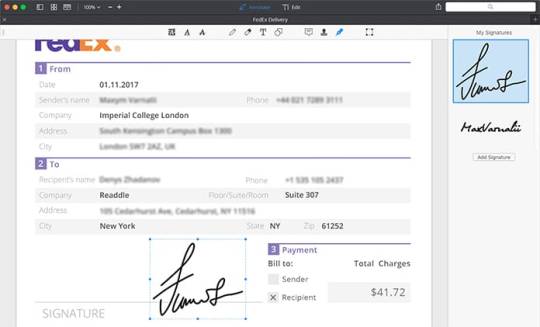
Once you go to the website, you can either create a new PDF document from scratch or edit an existing one by uploading it from the hard drive. Next, to edit a PDF document, you can quickly add text, white out previous content, add images, and digitally sign documents.
The web app is free to use, if the PDF files is less than 10 MB and 100 pages, which is more than sufficient for most users. However, if you decide to remove these restrictions, you can upgrade to pro plan for $2.99 per month.
Try PDFescape
Wrapping Up: Open Source PDF Editors
MS Word is a good PDF editor for Windows if it is working for you. Otherwise, you can either go for Apache OpenOffice Draw to edit your PDF files. It is a little slow but still better than the ones I reviewed.
For Mac users, Formulate Pro is free and works nicely but if you are looking for more features and functionalities.
PDF Editor for Mac free download full version. iSkysoft PDF Editor Pro for Mac is amazing software with vast editing tools. It helps you to edit text, image, note, link, watermark, etc. on PDF files within a few clicks. iSkysoft PDF Editor for Mac provides you everything you need to edit PDF documents on Mac like a Word processor. You can directly edit text, images, and graphics within PDF. Convert native PDF to Microsoft Word documents. Manipulate PDF pages: move, insert, delete, extract, crop and rotate. Markup and annotate PDF documents with bundle of tools.
Key features of iSkysoft PDF Editor for Mac
You can add text, and move it to any location on the PDF page. PDF Editor for Mac allows you to set the text size, font and color. With the PDF Editor for Mac, you can easily fill in the various PDF form files.
PDF Editor for Mac contains an eraser tool, and you can use it to delete any of your unwanted text or graphics. At the same time, you can also change the line thickness to get a larger or smaller eraser.
It has a function of rotating PDF pages. It can rotate PDF files 90,180 or 270 degrees. And it allows users to select a one-time rotation for all pages, or just rotate the current one.
You can add images to the PDF and adjust their width and height, or the position of the image. PDF Editor for Mac supports most popular image formats such as JPG, PNG, GIF, BMP and TIF and so on, and it can also keep the original image transparent.
To annotate on a PDF file, you may need to draw some lines. You can use Pen, V-Line and H-Line to draw free lines, vertical lines or horizontal lines.
With PDF Editor for Mac you can add watermark on PDF files easily.
System requirements to install iSkysoft PDF editor for Mac
Mac OS X 10.7, 10.8, 10.9, 10.10, 10.11 (El Capitan) and 10.12 (macOS Sierra)
PDF Editor for Mac free download link:
Software version: 6 Publisher: iSkysoft
Search keywords: pdf editor for mac, pdf editor for mac free download

0 notes
Text
Sublime Text For Mac Os X

If you are a developer or an entry-level programmer for Mac then text editor is a must for you. Nowadays, the necessity of text editor is essential for any computer user. Any OS has its own built-in tool but most of them have some limitations. If you want more functionality you need the best tool for your work done. Let us look at some of the best text editors for Mac.
With the terminal, the text editor is a developer's most important tool. Everyone has their preferences, but unless you're a hardcore Vim) user, a lot of people are going to tell you that Sublime Text is currently the best one out there. Go ahead and download it. Open the.dmg file, drag-and-drop in the Applications folder, you know the drill now.
Download sublime text mac 10.4 for free. Productivity downloads - Sublime Text 2 by sublimetext and many more programs are available for instant and free download. For ST2, it is /Library/Application Support/Sublime Text 2/Packages. If you upgrade to ST3 (which I highly recommend doing), the path is /Library/Application Support/Sublime Text 3/Packages. In case you're not familiar with Unix pathsindicates your home directory, similar to C:UsersUsername on a PC. On a Mac it's /Users/username. Sublime Text is mentioned in best text editors for Mac. Sublime Text 3.3211 for Mac is available as a free download on our application library. This free Mac app is a product of Sublime HQ Pty Ltd. The application is included in Developer Tools. The file size of the latest downloadable installer is 15.7 MB. Bracket is the simplest and the most famous text editor for Mac. It is an open source.
Best Text Editors for Mac
1. Brackets
Bracket is the simplest and the most famous text editor for Mac. It is an open source and has been developed by Adobe. Bracket is unique from other text editors due to its interface and design. It consists a feature named “Extract” which permits you to take different fonts, colors and measurements. You can use these features and select them from a PSD file interested in a clean CSS file that is prepared to use for a web page. Bracket also consists some other features like extension support, previews and inline editors.
Get it from here
Also Read: Best Free PDF Editor For Mac
2. BBEdit 11
BBEdit 11 text editor has to be on this list of best text editors for Mac. It is the most powerful text editor developed by the Bare Bones. It consists rich text and HTML editor which is specially designed for web designers. It also includes various features like searching, modification in text and advanced editing etc. This tool also permits the user to use command files, text, folders and servers in a single utility. The special feature of this Code editor for Mac consists “biggest syntax of text support” along with color coding which helps the user in a good vision of coding.
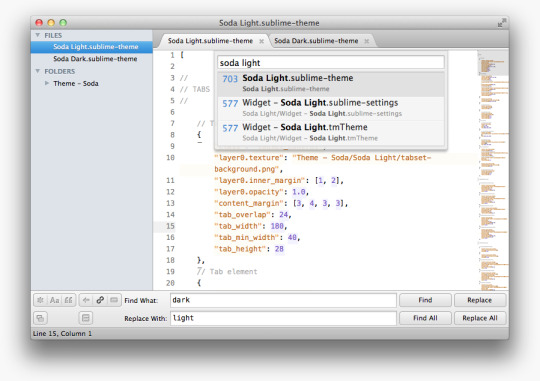
Get it from here
3. TextWrangler
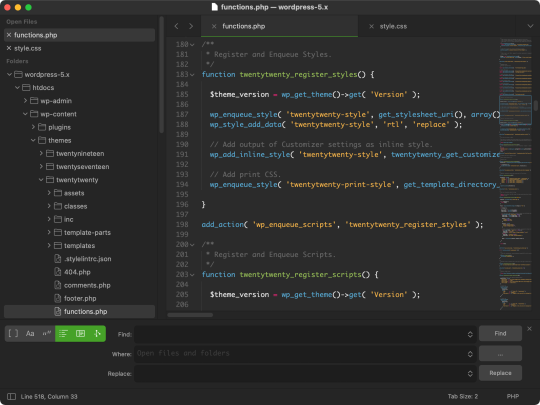
TextWrangler is the most popular text editor between Mac users after Bracket. Like BBEdit tool, it has also come from the box of Bare Bones. It is the smaller version of BBEdit. TextWrangler is used by most of program designers instead it is not designed for them. It is made for normal user as it can be used for general editing like you can perform the basic function change columns to CSV.
Get it from here
Download Sublime For Mac
4. TextMate
Text Mate is also a free tool for text editing which carries Apple’s tactic to Mac OS into the text editor’s world. This is the most powerful tool for UNIX command with a very interactive GUI. Basically, it is created for novice user and programmers. It consists various features, for example, it permits auto-indentation, word completion, column selection, regular expression support etc. Using this tool, you can build XCode projects. It also contains various themes to look nice.
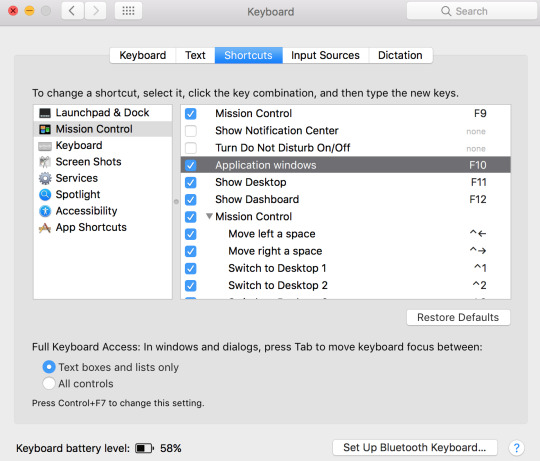
Get it from here
Also Read: Best Free MP3 Tag Editor For Mac
5. Atom
Atom is the latest text editors for Mac and it is a very advanced text editor from recent periods. Atom is open source and free tool for editing. It is maintained by GitHub. It contains a huge packaged library along with key features like fuzzy search, code folding, quick edition, multiple panes for editing, extension library etc.
6. Sublime Text
Sublime Text Editor For Mac
Sublime Text Editor is a famous and powerful text editor. It seems user-friendly and simple due to its remarkable interface. Sublime Text Editor supports the same style as code and markup. This best code editor for Mac consists a speediest search engine which offers many shortcuts and amazing features. The tool has a powerful API and a user can customize it as per his need. To use the full features of Sublime Text Editor you need to purchase the full version of it. However, if you wish to use limited functionality, you can use the free version.
7. Textastic
Textastic is a versatile cross-platform text editor for all the apple users. We called it versatile due to its availability for all platforms like Mac, iPhone and iPad. It consists a huge collection of features for coders like you can sync all your work done on the cloud, so it will help you to access from anywhere whether you work on iPad or Mac. It will help you for on-the-go edits for the real-quick fix. It is the most versatile tool which supports around 80 coding and markup languages.
Also Read: 15 Best Anti-Malware Software For Mac
8. CodeRunner 2
It is a good choice for the hardcore programmers as it offers more than prose writing. However, it does not have a free version, you need to pay some amount to use this tool. It offers the variety of features like autocomplete for words, symbol navigation, argument execution with input sets, bracket matching, an impressive console, and much more. It is the best tool for Mac which you can use for coding.
9. UltraEdit
Sublime Text For Mac Os X 10.5.8
UltraEdit designed by IDM Computer Solutions, they have their established reputation in the market as they have already developed many more user-friendly utilities from the past years. The main strength of the company is for HTML, JavaScript, PHP, C/C++, Python, Perl, and many more other programming languages. This tool also consists of the variety of features like you can highlight the syntax, file/data sorting, column/block editing etc. It also supports SSH/telnet. It is a paid utility.
10. MacVim
MacVim is version of popular Vim text editor for Mac OS X. It is a tool with a full bundle of features and it has the primitive graphical interface. The most important feature of the MacVim is standard shortcuts of OS X keyboard. It has a are transparent backgrounds along with full- screen mode which is very helpful for distraction-free coding. It is the tool which supports tabs and multiple windows with ODB.
Also Read: The Best Antivirus Software For Mac
11. Emacs
Emacs is powerful text editor which consists of an effective file manager and customizable keyboard for editing. It includes various specifications with an extension language called Emacs Lisp. File manager of Emacs permits you to distinguish between two files. It also gives you the visual selection and text objects. It is a very good text editor with perfect features.
That’s all folks! These were our best 11 picks in text editors for Mac OS X. We hope this post will helps you decide one from the list of best text editors available for mac. If you have any comment or suggestion you can write in comment section below.
What Do You Think? 6 Responses

0 notes
Text
Smultron

Swedish term or phrase: smultron: I have also thought 'smultron' is 'wild or wood strawberry' in English. Yesterday I came across the name scarlet strawberry. And it was something that was going to be picked. Has anyone heard this expression before? Definition of smultron in the Definitions.net dictionary. Meaning of smultron. What does smultron mean? Information and translations of smultron in the most comprehensive dictionary definitions resource on. I would like to keep smultron in it. If you have an idea, contact me ^^ Changelog: 3.7.1. New Feature String search in all files contained in the parent directory of the current document. New Feature Duplicate Line. New Feature Auto Update. Translation Correction of the French translation of SMLMainMenu.xib. Bug correction.
At a Glance
Expert’s Rating
Cons
Our Verdict
Editor’s note: The following review is part of Macworld’sSummer of Mac Gems series. Each business day until the middle of August 2008, the Macworld staff will use the Mac Gems blog to briefly cover a favorite free or low-cost program. Visit the Mac Gems homepage for a list of past Mac Gems.
There are dozens and dozens of text editors for the Mac, so why do I use Peter Borg’s Smultron? To be honest, there’s not a definitive “this is why” answer to that question—Smultron isn’t as feature-rich as Bare Bones Software’s BBEdit () or TextWrangler (), for example.
However, I find Smultron’s interface less daunting than some of its competitors, and the environment can be customized to your liking.
Smultron includes colored syntax highlighting for many programming languages, works with OS X’s Services menu and built-in spell checker, and doesn’t require a ton of memory or CPU power to run.
It might not meet everyone’s needs, but it’s free (and open source), so it won’t cost you anything to try it out.
SmultronOriginal author(s)Peter BorgStable release
12.0.6 / January 3, 2020; 15 months ago
Written inObjective-COperating systemmacOSAvailable inMulti-lingualTypeText editorLicenseProprietary (Mac App Store)Websitewww.peterborgapps.com/smultron

Smultron is a text editor for macOS that is designed for both beginners and advanced users. It was originally published as open-source but is now sold through the Mac App Store. It is written in Objective-C using the Cocoa API, and is able to edit and save many different file types. Smultron also includes syntax highlighting with support for many popular programming languages including C, C++, LISP, Java, Python, PHP, Ruby, HTML, XML, CSS, Prolog, IDL and D.
Smultron is the Swedish word for woodland strawberry.
Features[edit]
Smultron has many syntax highlighting and text encoding options. It can be helpful in the quick creation of websites, and allows the user to utilize and customize shortcuts for quick coding implementations, snippets and file organization. Other features include split file view, line wrapping, incremental search, a command line utility, line numbers, and an HTML preview. There is localization support for Swedish, Chinese (simplified and traditional), English, Czech, French, Hungarian, Finnish, German, Japanese, Dutch, Italian, and Spanish.
History[edit]
Created and developed by Swedish programmer Peter Borg, it was first seen registered on Sourceforge in May 2004, and had received much support and feedback from the Mac open-source community. The name of the application is derived from the common Swedish woodland strawberry, hence the application icon.[1] Lingon, another program developed by Borg, is named after another common Scandinavian berry. As of July 31, 2009, Borg has announced that he would no longer be developing Smultron,[2] however active development was later resumed after a hiatus.
Smultron


On September 12, 2009, Borg announced a new version 3.6beta1 to fix bugs introduced with Mac OS X 10.6 Snow Leopard. He also said he would not be releasing 'any more versions for the foreseeable future.'[3]
In 2010 a fork named “Fraise” was introduced, authored by programmer Jean-Francois Moy and named after the French word for “Strawberry”.[4] Also open source, this fork offered 64-bit support in Snow Leopard (but no support for OS X 10.5), an auto-update mechanism, duplicate line detection, and other features. There will not be any further updates to this branch of development,[5] and as of macOS Sierra the app will no longer open; a new fork of Fraise in 2016, named 'Erbele', authored by programmer Andreas Bentele (Erbele is the Swabian (a German dialect) word for 'strawberry'), offers compatibility with macOS Sierra and newer releases.
On January 6, 2011, version 3.8 of Smultron was published by Peter Borg in the Mac App Store as a paid app for OS X 10.6-10.8. Eventually separate versions 6, 7 and 8 (for OS X 10.9, 10.10, and 10.11 respectively) were released on the App Store. Added features include iCloud support in Smultron 6,[6] better contextual menus in Smultron 7[7] and support for native OS X tabs in Smultron 8.[8] Syntax highlighting has been updated in each version to include more languages:
SASS / SCSS, Groovy, Go, Make and YAML in Smultron 6
Arduino, Clojure, Final Cut Pro XML, Fountain, Hack, Notation 3, Processing, Rust, Strings, Swift, Turtle, XLIFF, XQuery and Zimbu in Smultron 7
LESS, MathProg, Nim and Smalltalk in Smultron 8
By Smultron 8, over 120 languages are supported.
See also[edit]
Smultron Rugen
References[edit]
^MacUser.com, Giles Turnbull. 'Product Reviews: Smultron'. Archived from the original on October 12, 2007. Retrieved 2007-02-04.CS1 maint: discouraged parameter (link)
^Peter Borg. 'Smultron'. Retrieved 2009-08-01.CS1 maint: discouraged parameter (link)
^Peter Borg. 'Smultron'. Retrieved 2009-09-30.CS1 maint: discouraged parameter (link)
^jfmoy. 'Fraise'. Retrieved 2010-03-30.CS1 maint: discouraged parameter (link)
^'Fraise Powerful Lightweight Editor for Mac'. Archived from the original on May 18, 2010. Retrieved April 25, 2017.CS1 maint: discouraged parameter (link)
^'Smultron 6 on the Mac App Store'. Mac App Store. Retrieved 2016-08-17.
^'Smultron 7 on the Mac App Store'. Mac App Store. Retrieved 2016-08-17.
^'Smultron 8 on the Mac App Store'. Mac App Store. Retrieved 2016-08-17.
Smultronstalle Meaning
External links[edit]

Smultron Berry
Wikimedia Commons has media related to Smultron.
Smultron Swedish
Smultron on SourceForge.net
Fraise on GitHub
Erbele on GitHub
Retrieved from 'https://en.wikipedia.org/w/index.php?title=Smultron&oldid=1000033192'

0 notes
Text
Mac Text Editor For Large Files

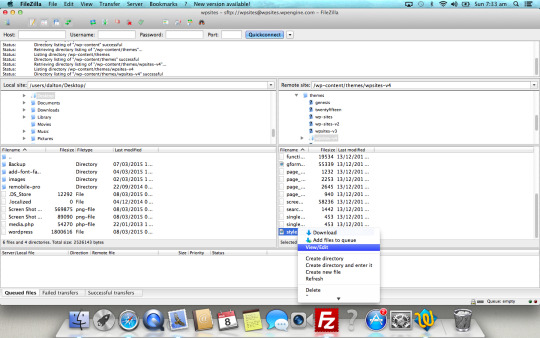
Active10 months ago
What are your recommendation for opening large text files on OS X? I found both BBEdit and Textmate to be struggling in this department.
If you prefer text editors with GUIs, Vim and gEdit are both good options and are available. Vim is essentially the graphical version of Vi. For help editing text files in Vi or Vim, see our Beginner’s Guide. You can even use TextMate as your text editor in the terminal with the command mate. If you're looking for a WYSISYG editor, TextMate—and this entire category—is not for you. BBEdit is pretty much the standard for opening large text files on a Mac. I've opened some good-sized files with it, and BBEdit didn't even break a sweat. How large of a file are you talking about?
Jason Salaz
17.1k1616 gold badges8383 silver badges136136 bronze badges
nandananda
94733 gold badges1212 silver badges2121 bronze badges
10 Answers
I'm using HexFiend to work with a 60 GB text file and it works great (apparently it can handle files as large as 118 GB).
PaulCapestanyPaulCapestany
I found MacVim pretty good at opening large files.
There's even a plugin to speed it up, if the file is really large.
(If you don't want to compile it yourself, you can download a DMG to install it pre-built.)
Loïc WolffLoïc Wolff
13.5k44 gold badges4040 silver badges6262 bronze badges
BBEdit is pretty much the standard for opening large text files on a Mac. I've opened some good-sized files with it, and BBEdit didn't even break a sweat.
How large of a file are you talking about? And how much RAM does your Mac have (both installed and free)?
Edited to add…
Bare Bones released BBEdit 9.6 today, and according to the Release Notes1 (under Changes):
It is now possible to open files significantly larger than before; the ceiling isn't unlimited, but it is no longer limited by the previously extant constraints in the OS.
Sounds to me like it's worth upgrading (free for anyone with BBEdit 9.x) and trying again.
1 If you've never read a Bare Bones release notice before, you should. Even if you have no interest in BBEdit. Even if you have no interest in Bare Bones. Even if you have no interest in text editors in general. They're that good. Yes, really. Iä! Iä! Pnoies fhtagn!
DoriDori
6,97811 gold badge2828 silver badges4040 bronze badges
Check Sublime Text 2 out. It is one of the best out there.
bassplayer7
12.7k1313 gold badges4848 silver badges7171 bronze badges
mencinamencina
TextWrangler is a great tool for opening editing and saving large files. I wouldn't recommend if for copying and pasting large amounts of content though. Use it if you don't want to have to deal with the vi interface/commands. Like Loic mentioned, MacVim is a great app if you're more familar with vi.
chrislarsonchrislarson
If you are reading the file only, use the 'less' command. You can navigate and search through the file like vi, but much faster and without the nasty 'line too long' type problems. For working with big production logs, this is an invaluable tool.
Brad Schneider
If you are dealing with files over 2 GBs I recommend 010 Editor. It won't load the entire file in memory which means you can use it to open files larger than your available RAM and opening times will be much shorter (took about 20 seconds to open a 7GB file).
Mihai DamianMihai Damian
http://code.google.com/p/macvim/ worked with a 1 gig filesearching file took about 1 min
user53081user53081
For me, where BBEdit choked on 750MB, UltraEdit (not free) worked satisfactorily fast.
MastaBabaMastaBaba
My first choice is SlickEdit. It looks a bit old fashioned, but I have seen no other editor that deals with large files (even GBs of text) that fast, and still giving a ton of features.
GhostCatGhostCat
You must log in to answer this question.
protected by nohillside♦Nov 6 '18 at 12:30
Best Mac Text Editor For Programmers
Thank you for your interest in this question. Because it has attracted low-quality or spam answers that had to be removed, posting an answer now requires 10 reputation on this site (the association bonus does not count). Would you like to answer one of these unanswered questions instead?
Best Text Editor On Mac
Not the answer you're looking for? Browse other questions tagged macossoftware-recommendationtext-editor .

0 notes
Text
The Arty RISC-V computer
Part 1: Summary
This project is a RISC-V System-on-Chip (SoC) softcore for the Arty FPGA board based on the ‘Potato’ RISC-V implementation by Kristian Klomsten Skordal, an RV32I processor with various peripherals including a 32-bit timer, generic GPIO, memory, interrupt controller, and UARTs. It extends this implementation with a VGA video controller, so it can display text (and in future, graphics) on a VGA monitor and so enable the user to interact with it visually.
It is intended for education and experimentation, and was inspired by Project Oberon (see http://www.projectoberon.com). Project Oberon is a design for a complete desktop computer system from scratch by Professor Niklaus Wirth (the inventor of Pascal and Modulo-2). ”Its simplicity and clarity enables a single person to know and implement the whole system, yet still providing enough power to make it useful and usable in a production environment.”
To support the deep exploration of the processor and SoC, an Integrated Development Environment (IDE) for RISC-V has been created. This IDE enables users to disassemble RISC-V machine code, and thus learn about the internal structure and function of the RISC-V architecture and it’s peripherals, as well as develop apps in the C language. In addition, the openness of the design makes it possible for users to reconfigure and extend it.
For simplicity, from here on the hardware will be referred to as the “ArtyRV board”, and the software will be referred to as “RVStudio”.
This project utilizes the following tools and technologies to create a range of products:
Tools
Vivado IDE (Xilinx)
FreedomStudio (SiFive)
Xojo IDE (Xojo)
TextWrangler (Bare Bones Software)
OpenOCD
Technologies
RISC-V processor (SoC)
FPGA development
VHDL coding
RISC-V machine coding (RV32I)
RISC-V assembly coding (RV32I)
C coding
VGA video format
Hardware
Xilinx Artix-7 FPGA board (Arty)
VGA PMod module
Olimex ARM-USB-TINY-H (high-speed ARM USB JTAG)
Products
ArtyRV board:
An Arty FPGA board running a softcore RISC-V SoC
A VGA output with 1280x720 (HD) and 1920x1080 (full HD) resolutions
RVStudio:
An interactive RISC-V disassembler for Windows, Mac and Linux
An integrated command line terminal (UART serial port)
An Intel Hex, Xilinx Coe, Bin file converter
An IDE to develop apps in the C language
Future extensions (in no particular order)
VGA output extended with a memory-mapped character RAM and PCG (custom fonts)
Addition of SDRAM and Flash memory interfaces to the RISC-V SoC
Addition of a sprite engine, and keyboard and mouse input to RISC-V SoC
Integration of the gcc toolset for RISC-V Assembler compilation
RISC-V program upload, monitor and debug system via UART
Host font extractor, so various fonts can be uploaded to the PCG
Addition of a superscalar unit (instruction-level parallelism) to the processor core
RISC-V Assembler with multi-file source code editor
Note: Some parts of this project are not yet fully complete. When they are complete, many of the materials will be made available for download.
1 note
·
View note